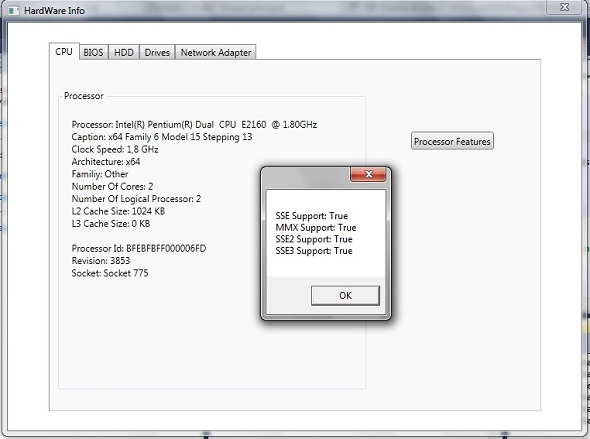
HardwareLib provides .NET developers with comprehensive hardware information retrieval capabilities. This powerful library leverages Windows Management Instrumentation (WMI) to fetch detailed specifications about computer components including motherboards, CPUs, RAM modules, graphics cards, network adapters, optical drives, and storage devices. You can access manufacturer details, model numbers, serial numbers, and technical specifications through its structured object-oriented interface.
Core Hardware Information Retrieval Features
HardwareLib systematically organizes hardware components into dedicated classes, enabling precise data access:
- CPU Class – Retrieves processor name, architecture, core count, clock speed, and feature support
- HDD Class – Accesses drive models, serial numbers, firmware versions, and physical disk characteristics
- LogicalDisk Class – Provides partition information, file systems, and volume-specific details
- GPU Class – Gathers graphics card specifications including VRAM, driver versions, and display capabilities
- NetworkAdapter Class – Obtains MAC addresses, connection status, and network configuration details
Practical Implementation Guide
Integrate HardwareLib into your .NET applications using intuitive class structures. First, reference the library in your project through NuGet or direct DLL inclusion.
Processing CPU Information
Access processor details by instantiating the CPU class and querying its properties:
HardWareInfo.Cpu cpu = new Cpu(Cpu.CpusList[0]);
string processorName = cpu.GetName();
int coreCount = cpu.GetCoreCount();
bool virtualizationSupport = cpu.IsVTXEnabled();This approach allows you to build system information tools, licensing systems based on hardware IDs, or compatibility checkers for resource-intensive applications.
Managing Storage Devices
Enumerate physical drives and their logical partitions separately for comprehensive storage analysis:
// Physical drives enumeration
foreach (string driveId in Hdd.DrivesList)
{
Hdd hdd = new Hdd(driveId);
Console.WriteLine($"Drive Model: {hdd.GetModel()} | Serial: {hdd.GetSerialNumber()}");
}
// Partition details using LogicalDisk
foreach (string logicalId in LogicalDisk.LogicalDiskList)
{
LogicalDisk partition = new LogicalDisk(logicalId);
Console.WriteLine($"Partition {logicalId}: {partition.GetFileSystem()} ({partition.GetFreeSpaceGB()} GB free)");
}This structure helps developers create disk monitoring utilities, backup solutions, or storage configuration tools while handling both physical devices and logical volumes independently.
Processor Feature Detection Capabilities
HardwareLib includes specialized methods for identifying CPU instruction set support, crucial for optimizing performance-sensitive applications:
- IsMMXSupported() – Checks MultiMedia eXtensions compatibility
- IsSSESupported() – Verifies Streaming SIMD Extensions availability
- IsSSE2Supported() – Detects SSE2 instruction set support
- IsSSE3Supported() – Confirms SSE3 capabilities
- Is3DNowSupported() – Identifies AMD 3DNow! technology
- IsProcessorFeaturePresent() – Generic method for detecting any defined processor feature
These functions enable developers to implement runtime optimizations, such as automatically selecting processor-specific code paths in image processing applications or scientific computing modules.
Version Update History
HardwareLib continues to evolve with functional enhancements and stability improvements:
Version 1.2 (April 27, 2012)
- Added comprehensive GPU demonstration project showing VRAM detection and display capabilities
- Resolved memory management issues in network adapter enumeration
- Fixed logical disk capacity calculation errors
Version 1.1 (March 6, 2011)
- Implemented processor feature detection methods (MMX, SSE, 3DNow)
- Added WMI fallback mechanisms for improved compatibility
- Optimized drive information retrieval performance
Real-World Implementation Scenarios
HardwareLib serves as the foundation for various professional applications:
- Asset Management Systems – Automate hardware inventory using serial numbers and manufacturer details
- Diagnostic Tools – Create system health monitors that track component temperatures and performance metrics
- Driver Management Utilities – Identify hardware requiring driver updates by comparing model numbers against databases
- Software Compliance Checkers – Verify minimum system requirements through CPU feature detection and RAM measurements
When implementing, always wrap HardwareLib calls in try-catch blocks since hardware access might trigger permission-related exceptions. For enterprise deployments, combine with Active Directory permissions to allow WMI access across networked machines.


