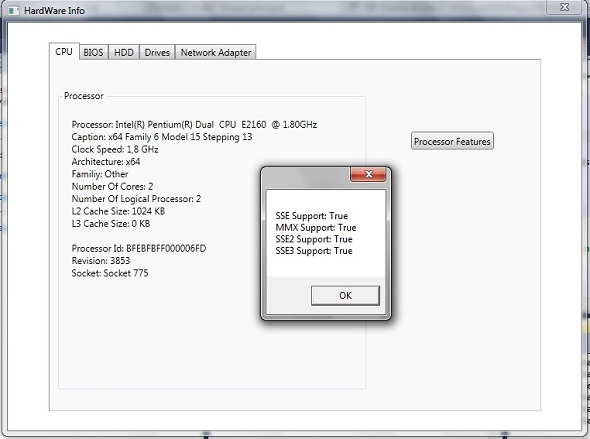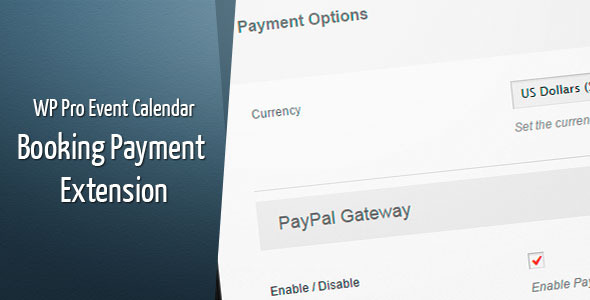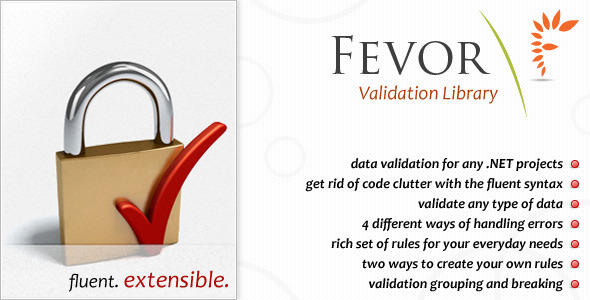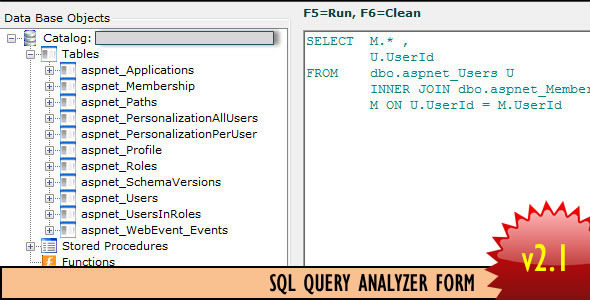
The SQL Query Analyzer Form is a powerful .NET add-on that embeds database management capabilities directly into your applications. This lightweight yet feature-rich component eliminates the need for separate database tools by providing administrators and super users with direct SQL query access from within your existing software environment.
Core Functionality and Benefits
This solution automatically scans your application’s configuration file for stored connection strings, presenting them in an intuitive dropdown interface. Once connected, users gain immediate access to:
- Complete database object browsing with schema visualization
- Direct query execution with syntax highlighting
- Table structure inspection and relationship mapping
- Real-time result set viewing with pagination controls
Key Features That Enhance Productivity
Advanced Query Building Tools
The analyzer includes intelligent features that streamline database operations:
- Drag-and-Drop Table Integration: Simply drag tables from the object explorer into your query window to automatically generate proper table references
- Stored Procedure Management: Full CRUD operations for stored procedures with syntax validation
- Multi-Database Support: Version 2.0+ supports both SQL Server and Oracle database connections
- Customizable Interface: Adjust font colors and sizes for optimal query visibility during extended sessions
Technical Requirements and Setup
System Prerequisites
- .NET Framework 2.0 or higher
- Properly configured connection strings in your application’s .config file
- System.Configuration assembly reference
- For Oracle support: Oracle Data Access Components (ODAC) and Oracle.DataAccess.dll
Installation Process
Implementing the SQL Query Analyzer Form takes just minutes:
- Extract the provided ZIP package containing three essential files
- Copy these files to your project’s forms directory
- Add the files to your solution through Visual Studio’s Solution Explorer
- Reference the required assemblies (System.Configuration and Oracle.DataAccess.dll)
- Configure your connection strings as shown in the example configuration
Configuration Example
Proper connection string setup is crucial for seamless operation. Here’s a sample configuration for both SQL Server and Oracle:
<connectionStrings>
<add name="Northwind_SQL"
connectionString="Server=myServer;Database=Northwind;Integrated Security=True;"
providerName="System.Data.SqlClient" />
<add name="HR_Oracle"
connectionString="Data Source=ORCL;User ID=hr;Password=hrpassword;"
providerName="Oracle.DataAccess.Client" />
</connectionStrings>
Version History and Enhancements
The tool has evolved significantly since its initial release:
- v2.0: Added comprehensive Oracle database support
- v2.1: Introduced C# implementation for both SQL Server and Oracle
- Future Roadmap: Planned features include query history tracking, export capabilities, and parameterized query support
Troubleshooting and Support
For Oracle connectivity issues, ensure you’ve:
- Installed the correct version of ODAC matching your Oracle client
- Configured TNSNAMES.ORA properly if using service names
- Verified firewall permissions for database server access
For additional support or customization requests, contact the developer at [email protected]. Include specific details about your environment and any error messages received for fastest resolution.
Download the required Oracle components from the official Oracle Technology Network: Oracle Data Provider for .NET Downloads