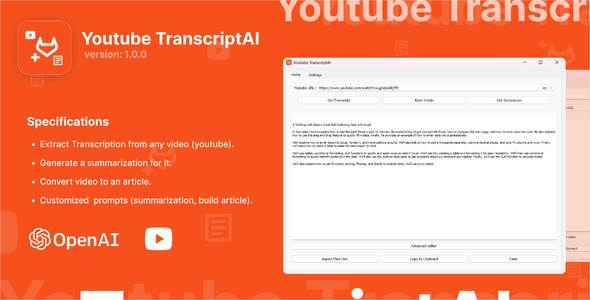URL rewrite generators are powerful tools that transform complex, dynamic URLs into clean, SEO-friendly structures. These solutions help websites improve search engine rankings while enhancing user experience through memorable, descriptive web addresses. By converting technical parameters into readable paths, businesses can significantly boost their online visibility.
Why SEO-Friendly URLs Matter for Your Website
Search engines prioritize URLs that clearly indicate page content. Well-structured addresses provide multiple benefits:
- Improved crawlability: Search engine bots can better understand and index your pages
- Higher click-through rates: Users trust descriptive URLs in search results
- Better keyword targeting: Include relevant terms directly in your web addresses
- Enhanced sharing: Clean URLs are easier to remember and share socially
How URL Rewrite Generators Work
These tools automate the conversion process from dynamic to static URLs through server configuration files. A typical workflow includes:
1. Input Your Original URL
Enter your current dynamic address, such as:
http://www.example.com/product.php?id=123&category=5
2. Define Your SEO-Friendly Structure
Specify your preferred format using keywords:
http://www.example.com/electronics/smartphones/apple-iphone-13
3. Generate Server Configuration
The tool creates rules for your .htaccess file (Apache) or web.config (IIS) that map the new structure to your original pages.
Practical Implementation Guide
Follow these steps to implement URL rewriting on your website:
For Apache Servers
- Generate your rewrite rules using the tool
- Create or edit the .htaccess file in your root directory
- Add the generated mod_rewrite rules
- Test all URLs to ensure proper redirection
For Windows/IIS Servers
- Use the tool to create web.config rewrite rules
- Place the configuration file in your application root
- Install URL Rewrite Module if not present
- Verify functionality through browser testing
Best Practices for SEO URL Structures
When creating your rewritten URLs, follow these optimization guidelines:
- Keep URLs short but descriptive (under 60 characters ideal)
- Use hyphens to separate words (not underscores)
- Include primary keywords naturally
- Maintain consistent lowercase formatting
- Avoid unnecessary parameters or session IDs
- Implement 301 redirects for all old URLs
Common URL Rewriting Scenarios
Here are typical transformations with before/after examples:
E-commerce Product Pages
Before: example.com/product.php?id=42&cat=electronics
After: example.com/electronics/wireless-headphones
Blog Articles
Before: example.com/blog/post.php?article_id=105
After: example.com/blog/seo-url-best-practices
Category Pages
Before: example.com/category.php?parent=5&child=12
After: example.com/home-appliances/kitchen
Troubleshooting Common Issues
When implementing URL rewrites, watch for these potential problems:
- Infinite redirect loops: Check your rewrite conditions and rules
- 404 errors: Verify file paths and rule syntax
- Parameter loss: Ensure query strings are preserved when needed
- Case sensitivity: Implement consistent case handling
- Canonicalization: Resolve www/non-www and HTTPS/HTTP versions
For visual guidance on implementing URL rewrites, watch this step-by-step tutorial demonstrating the complete process from URL generation to server configuration.